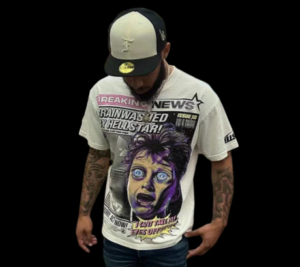JPG to PNG Converter Online
Introduction
In the digital era, image formats play a crucial role in defining the quality, versatility, and usability of visual content. Two widely used formats, JPG (or JPEG) and PNG, cater to different needs in image storage and display.
Understanding their characteristics, differences, and when to use each format is essential for efficient digital content management.
This article delves into the specifics of JPG and PNG formats, discusses the benefits of using an online converter, and provides practical insights into optimizing image formats for various design and publishing requirements of JPG to PNG.
What are JPG and PNG?
JPEG (JPG): JPEG stands for Joint Photographic Experts Group, the committee that created this format. It is a widely used method for compressing photographic images. JPG files use lossy compression, meaning some image data is discarded during compression to reduce file size. This compression is ideal for photographs and images with complex color gradients, where slight loss of quality is acceptable.
PNG: PNG stands for Portable Network Graphics. Developed as an alternative to GIF (Graphics Interchange Format), PNG files offer lossless compression, preserving all image data without sacrificing quality. PNG is favored for images with sharp contrasts, text, and line art, and it supports transparency, making it versatile for web graphics and digital art.
Difference between JPG and PNG
Compression and Quality:
- JPEG: Uses lossy compression, resulting in smaller file sizes but potential loss of image quality, especially in areas with sharp contrasts or text.
- PNG: Uses lossless compression, preserving all image data without compromising quality. It is ideal for images requiring sharp edges, text, or transparency.
Transparency:
- JPEG: Does not support transparency; the background is always filled with a solid color.
- PNG: Supports transparency, allowing for a clear or semi-transparent background, which is useful for overlaying images on different backgrounds.
Color Depth:
- JPEG: Supports millions of colors (24-bit color), making it suitable for photographs and images with subtle color variations.
- PNG: Also supports millions of colors (24-bit) but includes an 8-bit transparency channel, making it ideal for images that require a transparent background.
When Should I Use PNG or JPG?
Use JPG for:
- Photographs: Ideal for digital photography where file size reduction is crucial without significant loss in quality.
- Complex Images: Images with gradients or natural scenes where slight loss of detail is acceptable.
- Web Use: Suitable for web pages to ensure faster loading times.
Use PNG for:
- Graphics with Transparency: Images requiring a transparent background or overlaying on different backgrounds.
- Logos and Text: Images with sharp edges, text, or line art where maintaining quality and sharpness is essential.
- Digital Art: Artwork that requires precise details and preservation of image quality.
Benefits of Using an Online JPG to PNG Converter
Converting JPG to PNG or vice versa using an online converter offers several advantages:
- Convenience: Online converters are accessible anytime, anywhere, eliminating the need for specialized software or technical expertise.
- Time-Saving: Instant conversion allows quick adaptation of image formats, speeding up workflow and project timelines.
- Preservation of Quality: Trusted online converters ensure that image quality is maintained during the conversion process, crucial for professional and artistic endeavors.
- Flexibility: Online tools offer options to adjust settings such as resolution, transparency, and color depth, catering to specific project requirements.
- Cost-Effectiveness: Many online converters are free to use, reducing expenses associated with software purchases or subscriptions.
How to Use an Online JPG to PNG Converter
Using an online converter is straightforward:
- Upload Image: Select the JPG file you wish to convert by uploading it to the online converter platform.
- Adjust Settings: Depending on the converter, adjust settings such as resolution, transparency, or color depth if needed.
- Convert: Click the convert button to initiate the conversion process. The converter will process the file and generate a PNG version of the image.
- Download: Once converted, download the PNG file to your device. Ensure to review the image to confirm it meets your quality and transparency requirements.
Conclusion
Understanding the differences between JPG and PNG formats and leveraging the capabilities of an online JPG to PNG converter empowers users to optimize their digital content effectively. Whether enhancing web graphics, preserving image quality for print, or creating transparent overlays, choosing the right format and conversion method is crucial for achieving desired outcomes.
In conclusion, the availability of online tools simplifies the process of format conversion, ensuring compatibility, quality, and versatility in managing digital images across various platforms and applications.
This article provides a comprehensive overview of JPG and PNG formats, their differences, benefits of using an online converter, and practical insights into optimizing image formats for diverse digital needs.