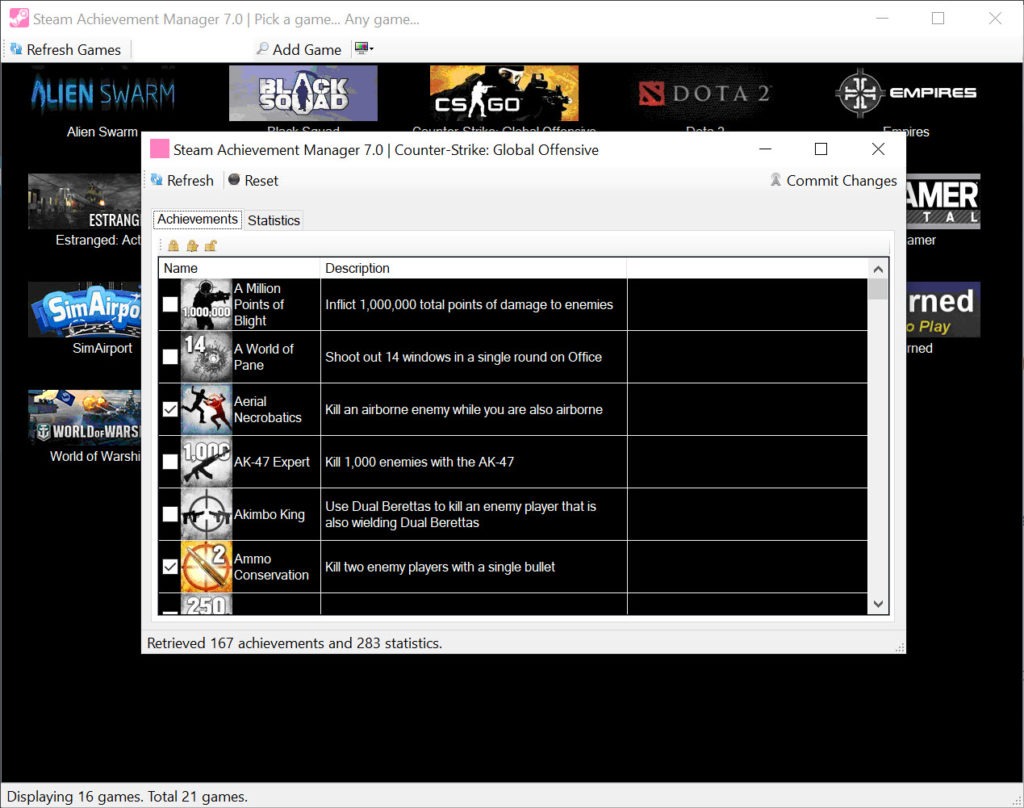
Introduction to Steam Achievement Manager
Steam Achievement Manager (SAM) is a tool designed for gamers who want to enhance their gaming experience by managing their Steam achievements more efficiently. Whether you’re a casual gamer or a hardcore achievement hunter, SAM can help you unlock and manage achievements in a way that suits your gaming style.
What is Steam Achievement Manager?
Steam Achievement Manager is a free, open-source software that allows users to unlock any achievement for any game on the Steam platform. Developed by Rick Gibbed, SAM provides gamers with an easy-to-use interface for unlocking achievements that may be difficult, time-consuming, or simply tedious to obtain through regular gameplay.
Also Read this: How To Use & Install Steam Achievement Manager
Features of Steam Achievement Manager
- Unlock Achievements: Unlock any achievement for any game available on Steam.
- Track Progress: Keep track of your achievement progress and see what you’ve accomplished.
- User-Friendly Interface: Navigate through the software with ease, thanks to its intuitive design.
- Regular Updates: SAM is regularly updated to ensure compatibility with the latest games and Steam updates.
Why Use Steam Achievement Manager?
Enhanced Gaming Experience
SAM allows gamers to tailor their achievement lists to their preferences. Whether you want to complete a game’s achievement list quickly or bypass an achievement that’s more of a hassle than a challenge, SAM gives you the flexibility to play your way.
Save Time
Some achievements require an excessive amount of time to unlock. With SAM, you can bypass these time sinks and focus on the parts of the game you enjoy most. This is particularly useful for gamers with limited playtime who still want to experience the satisfaction of unlocking achievements.
Overcome Unfair Challenges
Not all achievements are created equal. Some may be bugged or unfairly difficult, making them frustrating to obtain. SAM helps you bypass these hurdles, ensuring that your gaming experience remains enjoyable.
How to Use Steam Achievement Manager
Step-by-Step Guide
- Download SAM: Download the latest version of Steam Achievement Manager from a trusted source.
- Extract Files: Extract the downloaded files to a folder on your computer.
- Run SAM: Launch the Steam Achievement Manager executable file.
- Select a Game: Choose the game for which you want to manage achievements from the list of installed games.
- Unlock Achievements: Check the boxes next to the achievements you want to unlock and click the “Commit Changes” button.
Tips for Using SAM Safely
- Backup Your Data: Before using SAM, it’s a good idea to back up your game saves and data.
- Use Discreetly: While SAM is generally safe to use, it’s best to use it discreetly to avoid any potential issues with your Steam account.
- Stay Updated: Ensure that you’re using the latest version of SAM to avoid compatibility issues with new games or Steam updates.
Ethical Considerations
Fair Play
While SAM offers numerous benefits, it’s important to consider the ethical implications of using it. Unlocking achievements without actually earning them can be seen as unfair to other players who put in the time and effort to achieve them legitimately. It’s crucial to strike a balance and use SAM in a way that doesn’t diminish the accomplishments of others.
Personal Enjoyment
Ultimately, gaming is about personal enjoyment. If using SAM enhances your gaming experience without negatively impacting others, it can be a valuable tool. However, it’s important to use it responsibly and consider the broader gaming community.
Community and Support
Online Forums
There are numerous online forums and communities where you can find support and advice on using Steam Achievement Manager. Websites like Reddit, Steam Community, and specialized gaming forums often have threads dedicated to SAM.
Troubleshooting
If you encounter issues while using SAM, these communities can be a valuable resource for troubleshooting tips and solutions. Additionally, the SAM GitHub page often contains updates and information on known issues and fixes.
Alternatives to Steam Achievement Manager
While SAM is a popular choice for managing Steam achievements, there are other tools and methods available for achievement hunters.
In-Game Cheats and Mods
Some games offer in-game cheats or mods that can help you unlock achievements. These options can be a more integrated way to achieve similar results without using third-party software.
Achievement Guides
Numerous online guides and walkthroughs can help you unlock difficult achievements through legitimate gameplay. Websites like TrueAchievements and Steam Guides offer detailed strategies and tips.
Conclusion
Steam Achievement Manager is a powerful tool for gamers looking to take control of their achievement lists. Whether you’re looking to save time, overcome difficult challenges, or simply enhance your gaming experience, SAM offers a flexible and user-friendly solution. However, it’s important to use it responsibly and consider the ethical implications of unlocking achievements without earning them through gameplay. By balancing personal enjoyment with fair play, SAM can be a valuable addition to your gaming toolkit.
























